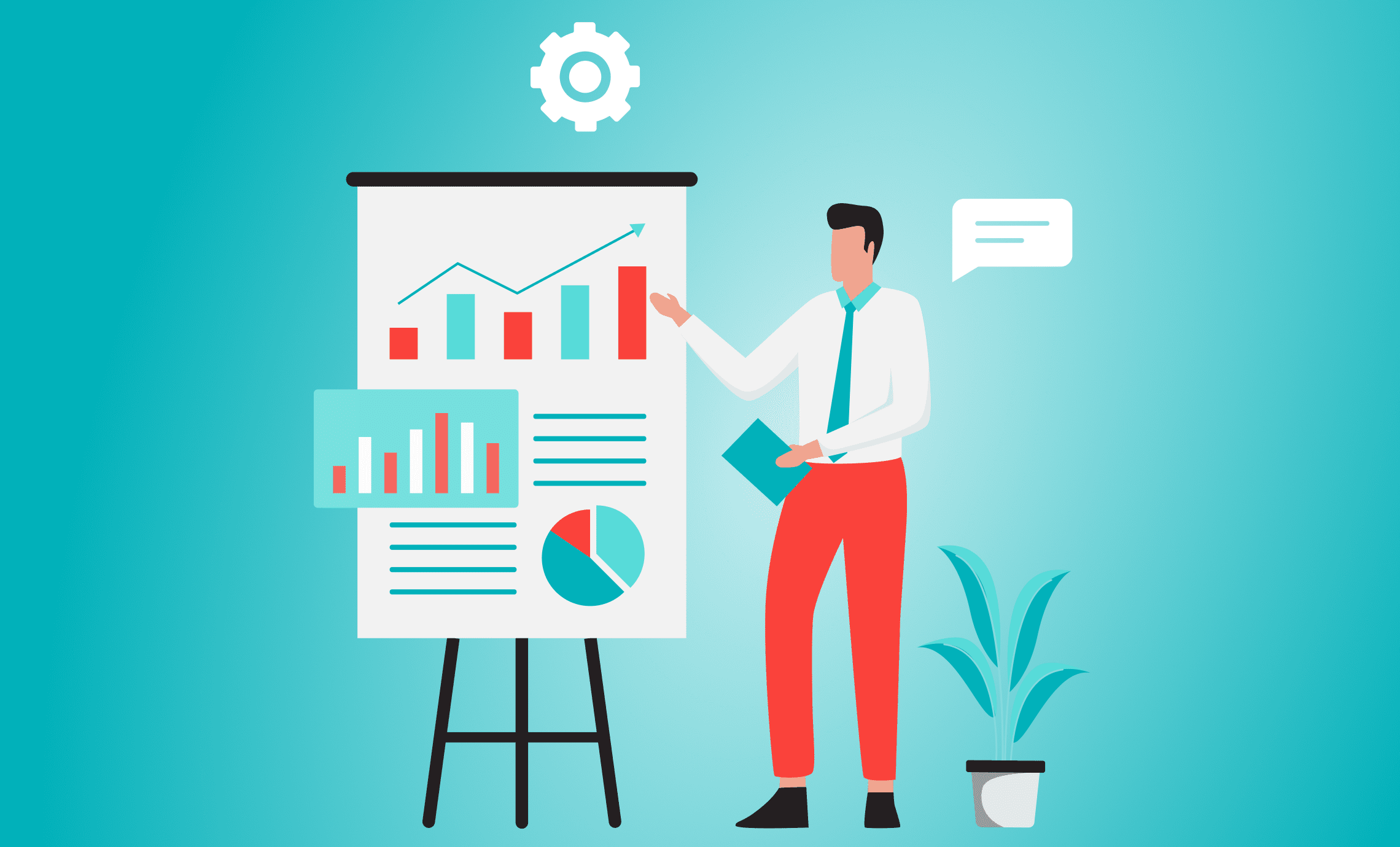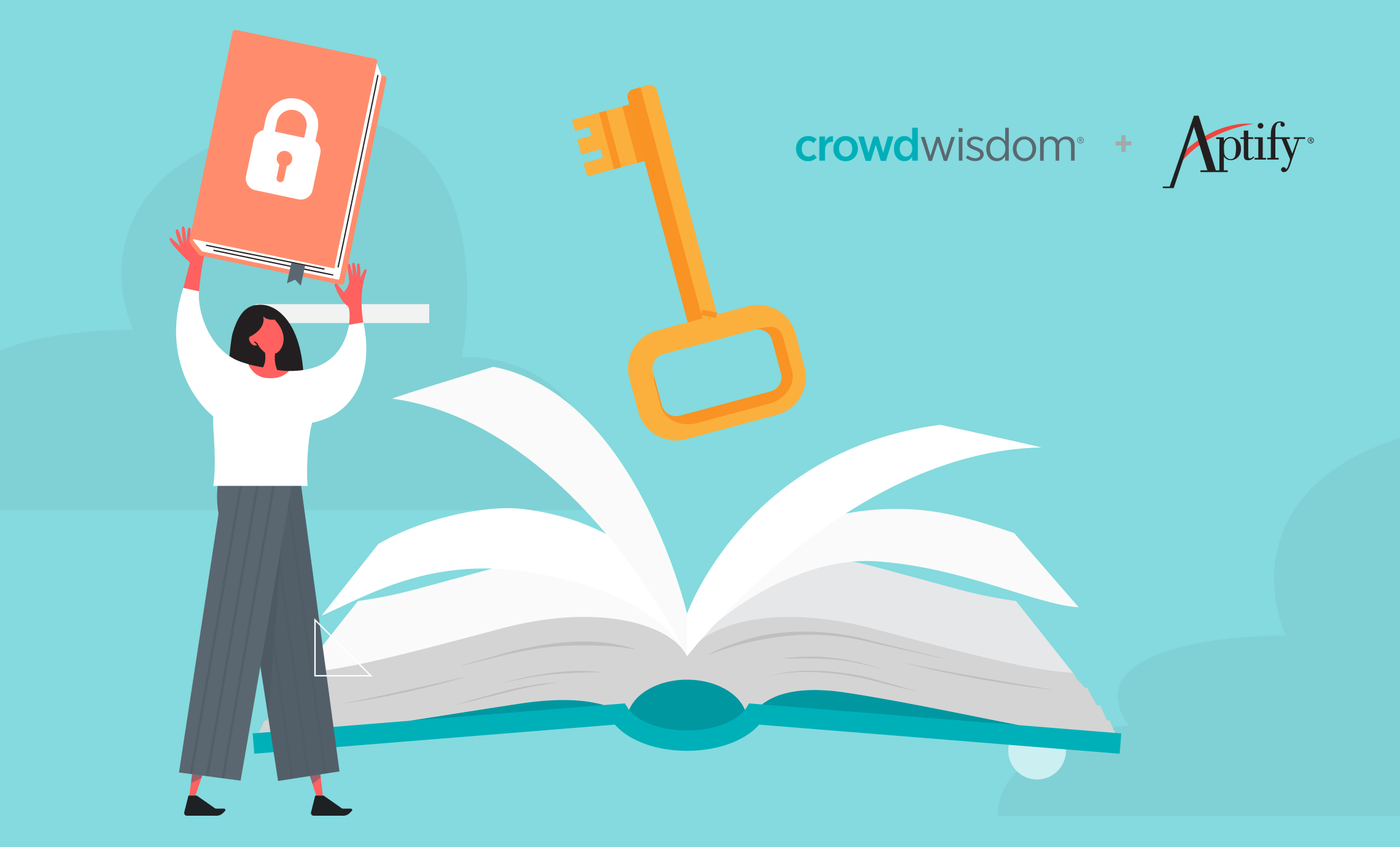So you want to build a member community—a members-only space for your constituents to really discuss what keeps them up at night. You want your community to be well-known, serve as a member benefit, and provide a shared space where experts and amateurs alike discuss industry or professional issues and ask questions of their peers. The best parts: your community pretty much runs itself, members are self-policing (no trolls allowed), content is user-generated, you have a keen eye on what your members think about your offerings and services, and you can increase member engagement all the while.
Great, why doesn’t every association do this? Because it’s hard!
In this four part series, I’m going to take you through how to build a community your members will be proud to belong to.
Part One: Find Your Tribe
Part Two: Content Strategy
Part Three: Report on Engagement
Part Four: What Does Success Look Like?
Find Your Tribe 
A community is a group of people with unique shared values, behaviors, and artifacts. And guess what? You already have a member base full of people who share the same passion for a profession or industry. Start from this base and find your champions.
Your champions will be your on-the-ground reporters. Identify your champions by thinking of your most engaged members. Who is always the first to register for the conference? Share their opinion at the Annual Meeting or freely nominate for your Annual Awards. You will have some members who are more engaged than others, and now it’s time to reward them.
Reach out to your champions. These are the people you want to help decide what is a good platform for the community: Listerv, a private gated community, a community-only platform (like Rasa.io), or an extension of the website. Once you’ve decided on the platform, have your champions test it. Determine how members will post, where they’ll discuss topics, and whether there are groups or committees that need to be accommodated.
It is paramount at this stage for your association and your champions to decide on some community guidelines—what is acceptable and what is not. Build a set of rules you all agree on and ensure new members see it before joining. These are the Community Guidelines for Lonely Planet. They are clearly outlined and still represent the nature of the community as a fun place to share stories and ask questions.
Now put your champions in charge of facets of the community. Let them facilitate virtual committee meetings, have them post content once a week or have them take over your social media for a week. Having your champions be the face of your new community will generate trust among new members. Community members want to engage with their peers.
Grow Your Community
Now that you’re happy with the small community you’ve created out of your champions and their connections, it’s time to reach out to a broader audience.
I would recommend starting small. Have all your staff and the Board of Directors join. Next, invite some of your committees and special interest groups. Be sure to offer training on how to participate in the community or post an introduction video with how to update a profile and how to post a discussion or comment.
Encourage this first group of people to refer the community to their colleague and friends. Make the referral process simple and ensure participating members receive engagement pointsor a badge on their profile for every member they help recruit. Publically reward engaged members with a leader board on the home page!
Now, place a banner ad on the website—maybe include it in your weekly newsletter highlighting great discussions. If a discussion is posted online with no answers, reach out to your champions, or industry experts. Encourage your network to contribute.
Support Your Clique
Your role as an association employee is to support the growth and vitality of the community.
Support your community by building processes and schedules to keep engagement high. Depending on what community platform you use, you should be able to do a number of things automatically:
- Email to congratulate new members on joining and include guidelines and top discussion topics
- Send daily, weekly, and monthly newsletters with most discussed topics
- Post a Leader Board on the homepage
- Remind members to complete their user profiles
There are hundreds of more ideas on how to keep engagement high, but these should be the bare minimum for growing your community.
In Part Two of this series, we’ll go through a community content guide that plays an important part in supporting the community. You’ll find out that there’s more to a content guide than simply posting and generating content. Stay tuned!
Leave me a comment if you have any other suggestions or thoughts.