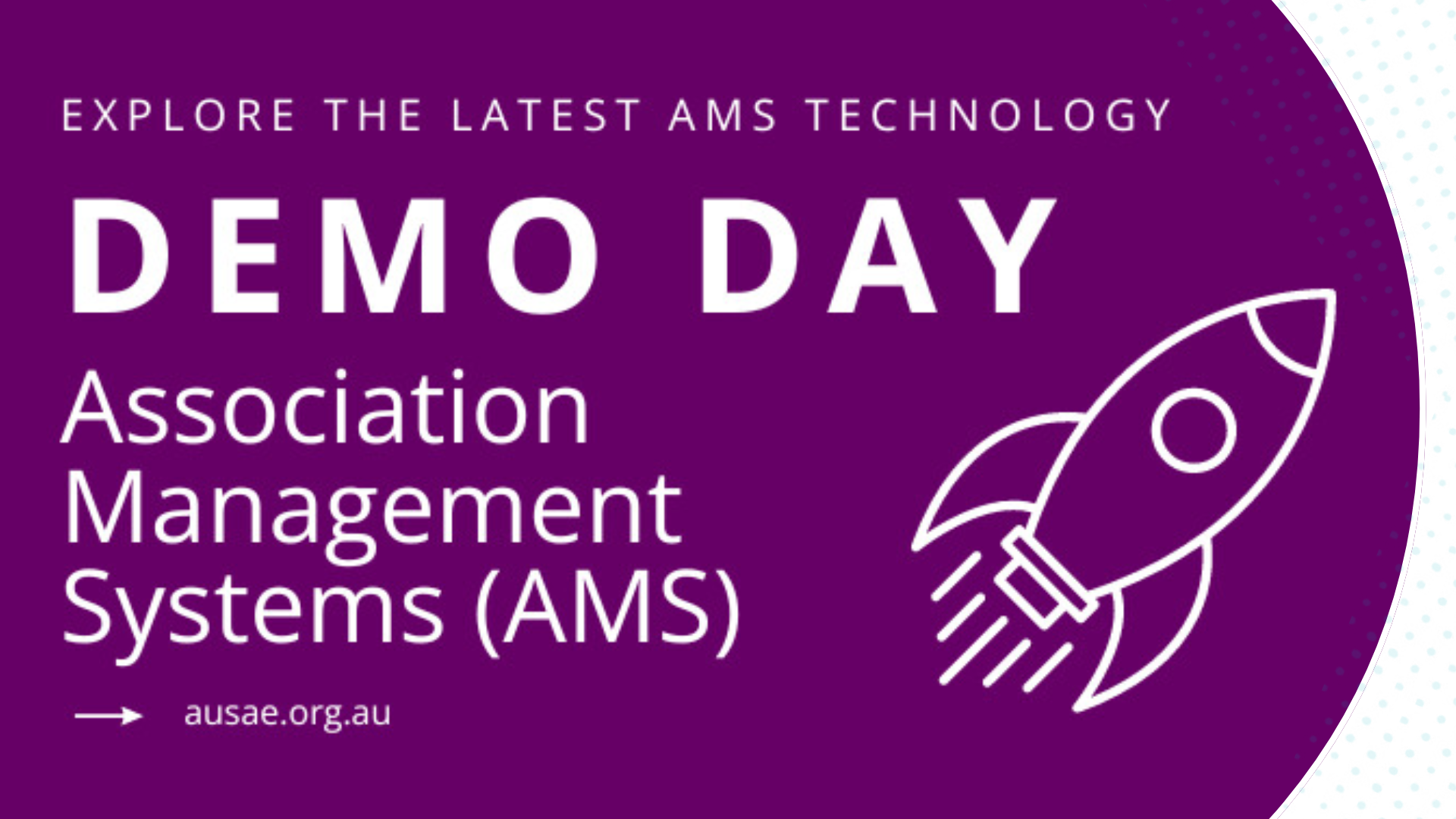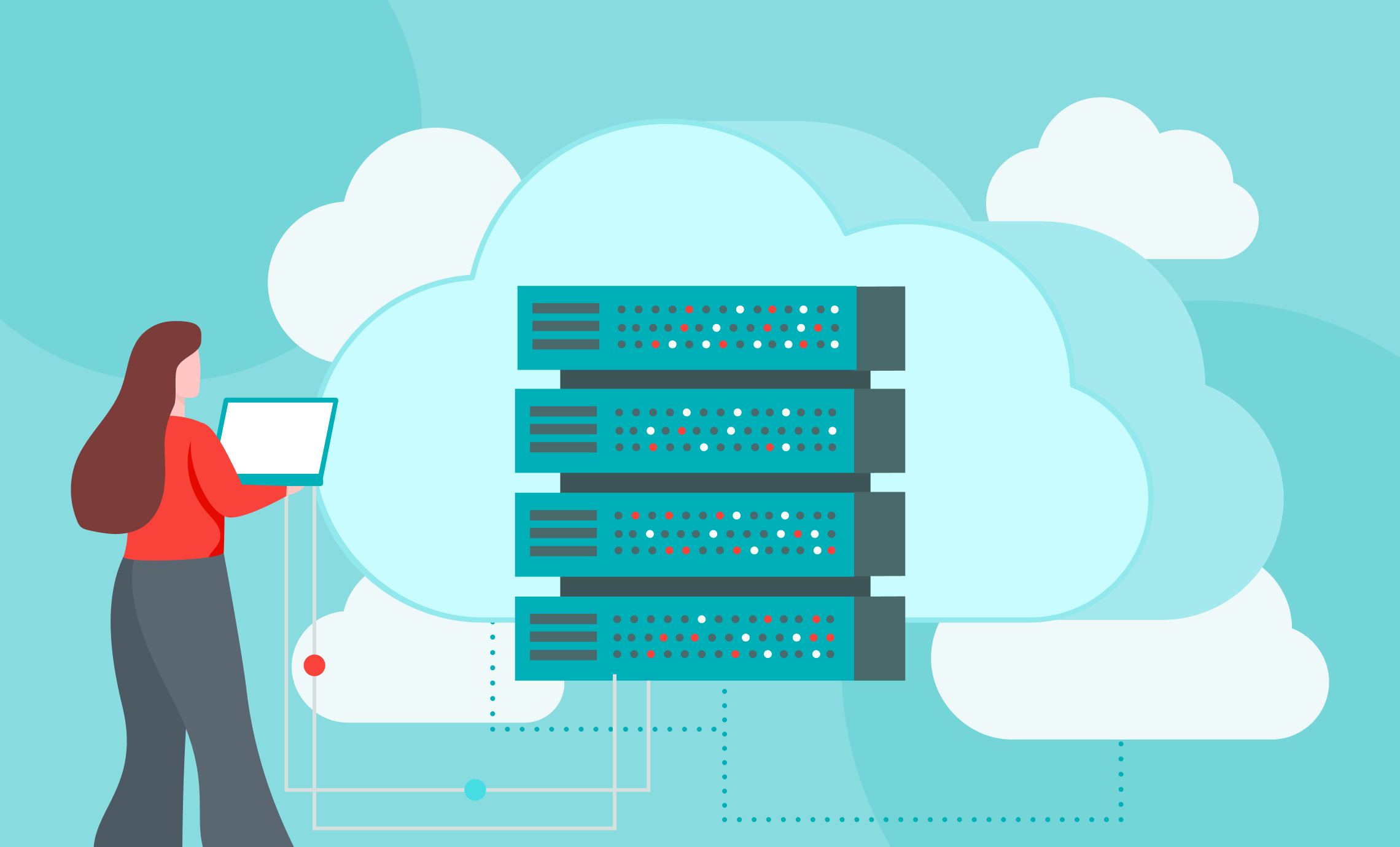Welcome back to the Aptify How To Video Series. In this series, I am going to take you through Aptify Tips and Tricks you can use to leverage your use of Aptify Web.
This week: how to create a prompted view.
Prompted views can be very helpful in guiding your end users on how to use a view for finding information, prompting users to understand what data will be outputted or using views to cleverly search through your data for quick results.
Enjoy this video? Great, I’d love to know your thoughts on what I should cover next, leave your recommendations at connect.aptify.com.
Also, if you liked this small taste of training, you’ll love our Subscription Training offer, purchase a bundle of training classes for an entire year.
Aptify How To Video Series: Check out the play list of all the videos below.