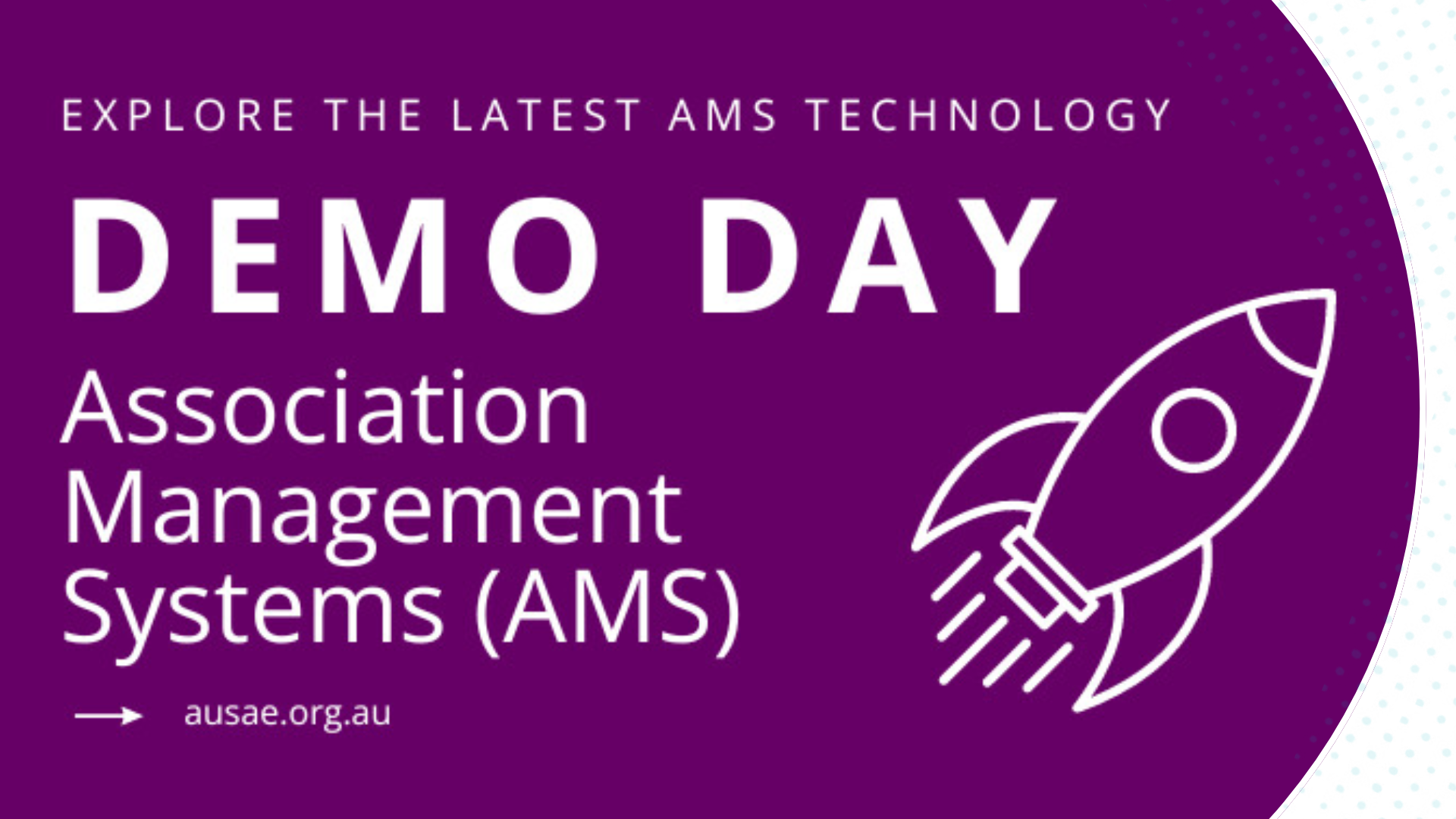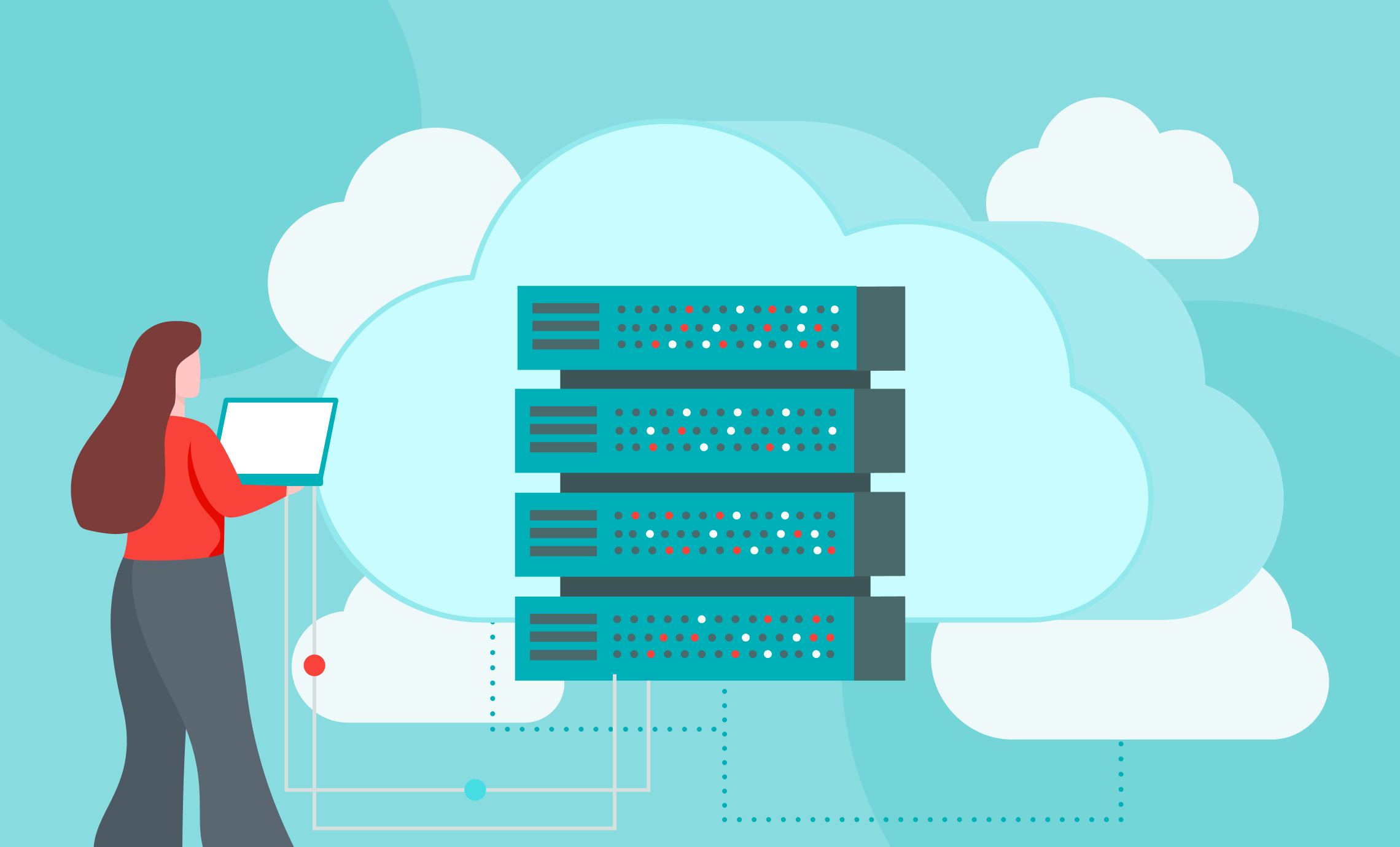One of the nice things about being a part of Aptify Training is you get to meet so many clients over the course of a year, or, in my case, eight years. And our clients are pretty awesome! We have such a variety of professionals working for different organizations; from Barbershop Harmony Quartets to CPAs to Experimental Aircraft—it is just really fun to be a part of that.
Of course, one of the things our clients resoundingly have in common is they bought Aptify, and I get to teach them about it, and in the case of those past their initial Go-Live, I get to do so on their system. Our clients do amazing things with Aptify…but they also tend to have two common underutilized areas of the system; Views and Dashboards.
Check out our Training page to find out how your team can get the most of out of our software.
How can you tell you are underutilizing Views and Dashboards? Ask yourself:
- Do you have a different Home (Home – as in the dashboard you first see when you log in) dashboard for EACH department? Are there buttons on that dashboard you actually use? And did you even know you could have buttons on your dashboard?
- Do you have less than 5 total views under Persons? Are those views linked to Shortcuts (Desktop) or Favorites (Web)? Do you use department owned Shared Folders of Views? And did you know you could transfer those folders and views to other users?
I’m generally not a betting man (unless we’re talking about the Patriots), but I’m going to guess that maybe 20% of you said “yes” to those questions. And that’s an “educated” guess. Know why? I ask those questions of EVERY client I visit, and the overwhelming answer is “no” to most of them.
Well, you can say “yes” with a few changes to how you manage Aptify:
1. For Dashboards
- Have each department design their desired Dashboard.
- A couple of suggestions–place buttons on the top of functions/actual records that department will use, such as Create Person, New Membership, New Order, New Payment, etc.
- Have the rest of the section be static. Views (not prompted–although, you can use those in Web Dashboards). These 2-3 views, unless you accordion them (open as minimized), should be conveying information that the department look at as a whole. For instance, for an Accounting/Finance Dashboard: All Past Due Balances for the Last 30 Days, All Pending Batches, All GL Accounts Added, etc.
2. For Views
- Have each Department manage their Views, BUT through one Admin controlling a shared folder per service. The Department gets together in a room (or, on a beach, a beach is good!), and builds the views together (via the admin account) so they are both mutually beneficial and thoroughly tested.
- And to reiterate, make sure you test them and make sure you put the fields in the order you want them to display. And then, have everyone in the room connect to that shared folder. And, bingo, everyone is on the same basic page.
- Does someone in the department need a slightly different flavor of one of those shared views? Copy the view–you still have the right filters, correct fields, but with slight modifications and data integrity.
Check out our Training page to find out how your team can get the most of out of our software.
3. Clean Up Existing Views
But what about those 33,000 existing views, Dave, what do we do about those? Have a trash day! Yep, take out the trash (Thanks to Steve Kerr of PICPA at the time; if you’re out there Steve, you came up with this!).
Here’s how that works, once you have those views built (see #2 above), have users log in, make an Unshared folder named TRASH for every accessible service, put any views they do not use into that folder, and at the end of an hour, delete those folders.
Fun fact: I had a client get rid of 20K views in two hours doing this! And remember, users can ONLY see the views they own, so they are only deleting the ones they have created.
4. Keep the Admins Current and Embedded in the Departments
In other words, don’t have Views/Dashboards managed by IT personnel. Those “super users” should be representatives of the department with admin rights. This keeps management of the day-to-day adjustments; need a change to a Dashboard, need another view built, need to add a value to a dropdown, need to adjust a field name…on the department level and leaves the IT folks the time/focus to work on the big stuff; backups, entity maintenance, process flows, wizards, etc. And, if the Admin changes, or is out for the day, you can easily change ownership of both the Views, View Folders (Categories–no, I do NOT know why they are called that!) and Dashboards to a temporary/backup or entirely new owner via an EBO (Entity Bulk Operation).
Once you get in the rhythm of doing 1, 2, 3,and 4, maintenance and control over views and dashboards becomes easy. View numbers are controlled and you know they work. Dashboards are relevant and useful, and end users are happy…in a nutshell, it becomes easy and efficient to use.
And if you want to SEE what can be done, check out this short video and if you stay tuned long enough, you might even win something!
So, take the plunge! And we can help; drop us a line at Aptify training and we can get you started with our Views and Dashboards service!
Don’t forget to participate in the movie trivia contest! If you watch this video, you’ll find some movie references. To find out more details, be sure to watch the entire video. Answer submissions are due to me by March 10.