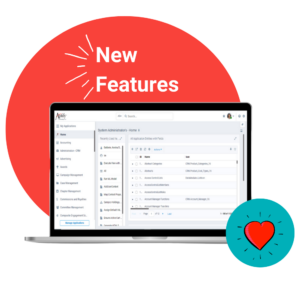We’re celebrating our most exciting release ever, Aptify 7 platform. Here’s a roundup of the latest product launch and what you need to know about upgrading to Aptify 7 platform.
For more than 20 years, Aptify has been a leader in membership management software systems. The 7.0 release of Aptify provides new cloud-native features for improved scalability and performance.
Microsoft Azure cloud

If you do not have Azure, you can still upgrade to Aptify 7 platform; however, you will not have access to the capabilities enabled by Azure. The architecture is associated with many enhancements; customers who select the Microsoft Azure cloud computing platform will enjoy added benefits, including:
Best-in-class security
Microsoft invests billions annually in enterprise software security. Microsoft Azure provides a protected foundation across physical, infrastructure, and operational security. This powerful combination helps protect your applications and data, supports your compliance efforts, provides cost-effective security for organization of all sizes, and is PCI compliant.
1TB of storage
Microsoft’s object storage solution for the cloud is optimized for storing massive amounts of unstructured data that doesn’t adhere to a particular data model or definition. Aptify 7 platform provides a provision for users to upload and download attachments to Azure BLOB Storage. It also provides a utility to migrate existing attachments from the database to BLOB storage.
Azure disaster recovery
Microsoft has multiregional backups all over the globe to support large, international organizations.
Enhanced Member Experience with e-Business 7.0 features
- “Related product” widget – Drive visitors to your online store and related products on event details pages to help boost sales.
- Committees in e-Business 7.0 – This self-service option allows members to work with committees and offers a list of each user’s active, past, and future committees on the My Committees page.
General features and enhancements
- Generic Entity (GE) Metadata Refactoring – Enhancements in Aptify 7 platform reduce memory consumption.
- Record pinning improvements – Several usability improvements have been added in Aptify 7 platform to assist users in navigating and finding pinned records.
- Upgraded Crystal Report Runtime Engine – The latest version of the Crystal Report Engine for v13 has been reviewed, and upgrade instructions will be provided to update to the latest Service pack.
- Load balancing – Evenly distribute incoming network traffic across backend resources or servers to ensure they can handle the load on web applications.
- Azure Services – Scale automatically to match demand and accommodate workload. Azure Cognitive services can be enabled for better monitoring and improved performance.
- Run mission-critical applications on Azure – This functionality provides increased operational agility and security; ultra-low-latency networking, applications, and services with multi-access edge computing (MEC); and the ability to work within the world’s first full-stack, cloud ecosystem.
Enhanced security and governance
- Built-in cloud governance capabilities – Facilitate adherence to global data regulation requirements including General Data Protection Regulation (GDPR).
- Cloud-native network security and monitoring – Protect the data and performance of your applications and network
- Confidential computing – Protect your data and code while the data is in use in the cloud.
- Backup and disaster recovery – This cost-effective feature minimizes disruptions to your organization.
More features and enhancements
- Authentication using Azure Active Directory – Employees can more seamlessly access Aptify as well as both external resources (Microsoft 365, Azure portal, etc.) and internal resources (corporate intranet apps, other organization-specific cloud apps).
- CI/CD Pipeline – Developers can synchronously develop and automate deployments across the organization using Azure Devops.
In-app Nucleus data analytics
One of the benefits of selecting Aptify by Community Brands is that you have access to a whole suite of solutions. Now, the Nucleus data analytics solution is offered in-app! All customers who move to Aptify 7 platform will get a free version of Nucleus that they can use for customize dashboards.
Track and act on your organization’s most important KPIs by centralizing, blending, and analyzing your data all in one place with Nucleus. Set goals, measure the impact of your programs, and make informed decisions that delight your constituents and advance your mission.
YM Careers is also included with the Aptify 7 platform
With Aptify 7 platform, you have easy access to YM Careers by Community Brands. It integrates with Aptify 7 platform, giving you association job board software and career solutions to help you easily build an online career development destination for your members. The Career Planning Portal is included with every YM Careers job board. It’s a career advancement hub that provides professionals in your industry with a comprehensive set of career resources to advance their careers.
Learn more about Aptify 7 platform
Aptify clients: Learn more about how to upgrade to the newest version of Aptify.
Aptify is designed for large, complex associations and labor unions. Aptify delivers robust built-in membership organization management tools, like CRM, accounting, and more on an open platform. It enables your IT team, or our Aptify Professional Services team, to easily configure and integrate solutions to meet your unique needs. Built on Microsoft Azure, Aptify 7 platform is a flexible, comprehensive Rapid Application Development framework that seamlessly integrates with your IT ecosystem via a modern REST API. Once it’s configured, end users are empowered to work independently, reducing IT Support. That is what makes Aptify so powerful; you are in control.