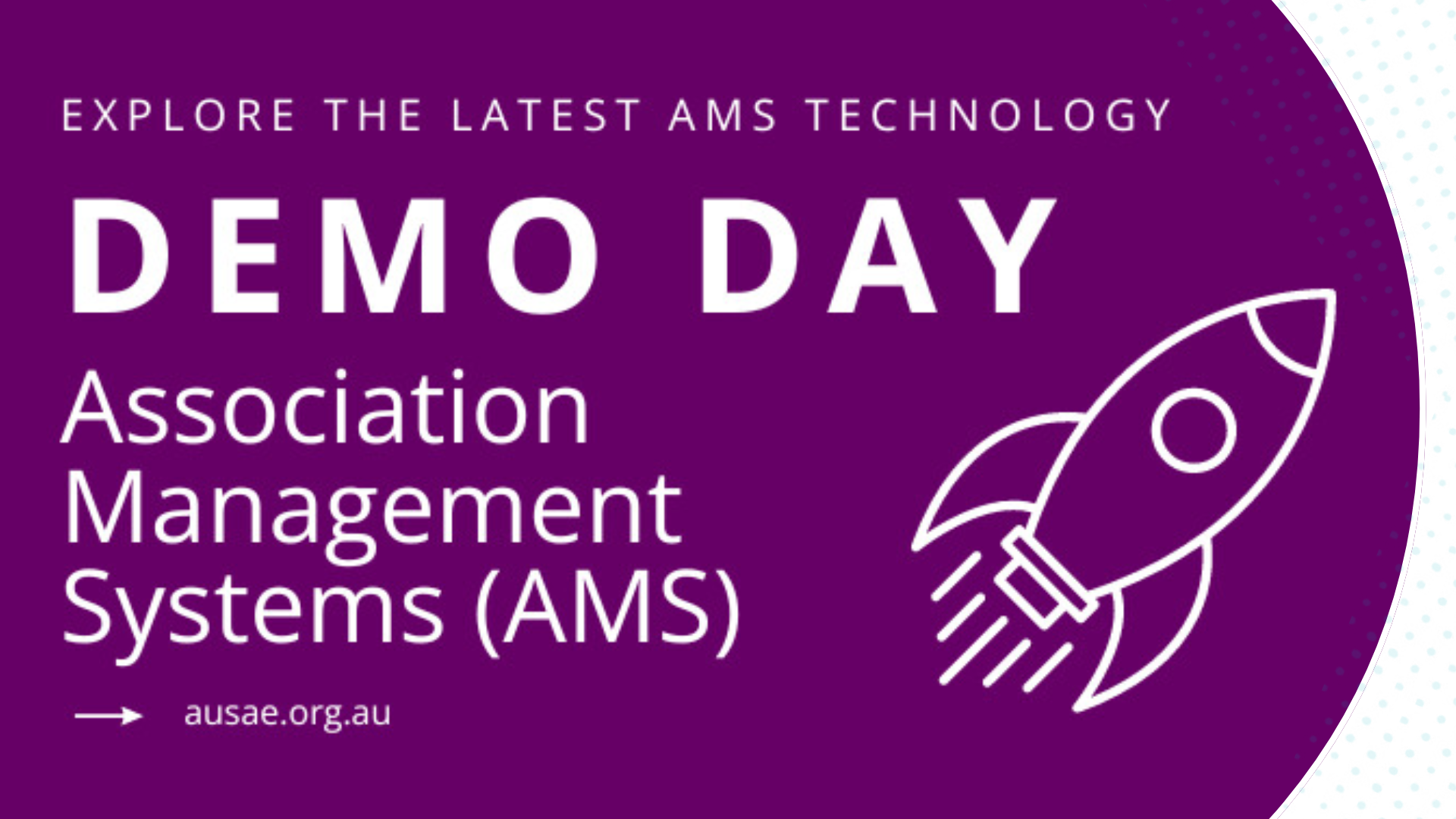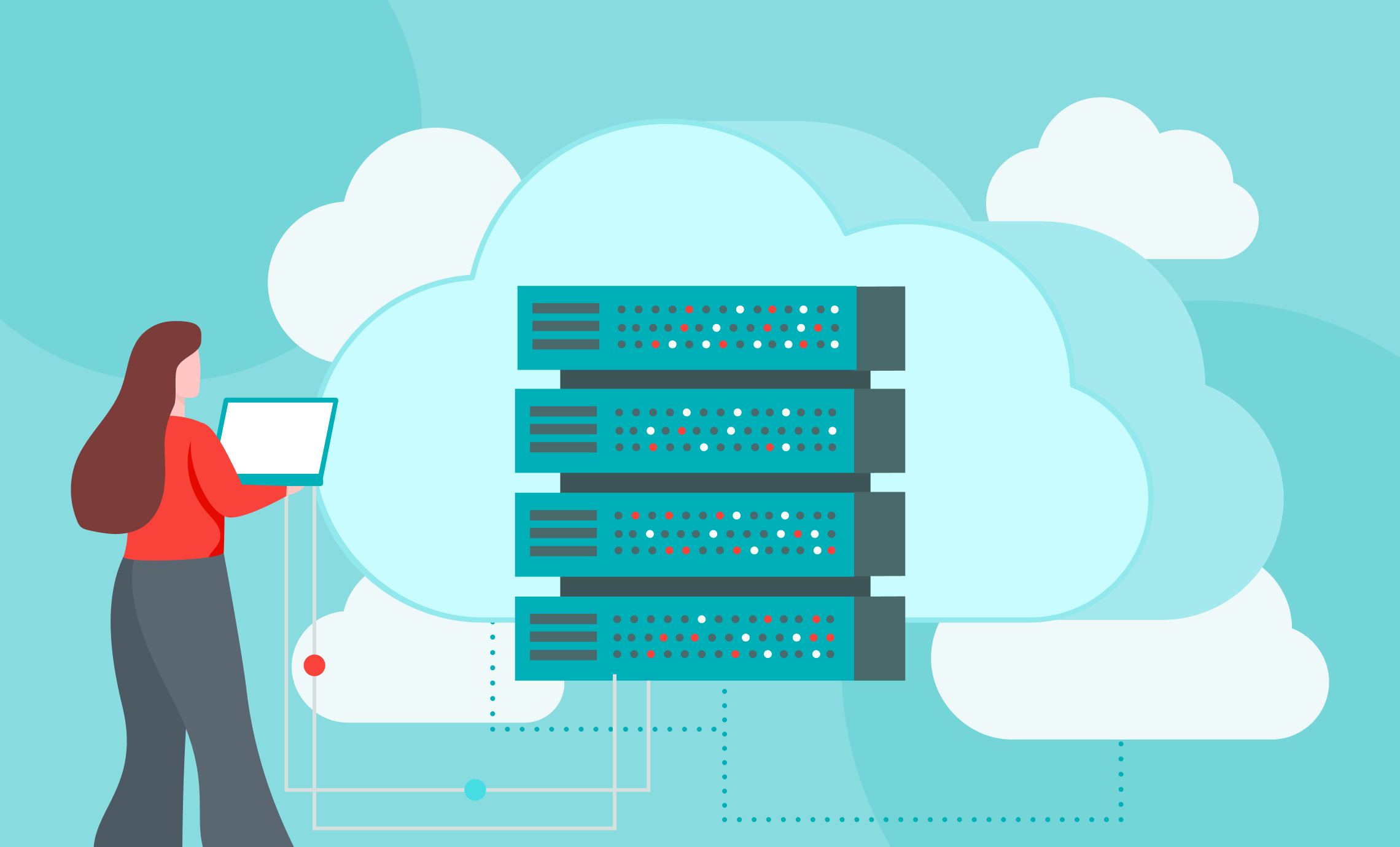Take back the time in your calendar with the new Aptify Outlook Add-In. Combining both email and contact log functionality just makes sense, and our new Outlook Add-In gives you the power to push a sent email to become a Person or Company Contact Log in one click. You can also use our new Add-In to search and open records straight from Outlook, meaning no lost time between tasks.
Keep reading for my Aptify Outlook Add-In ultimate cheat sheet.
Learn more about how to upgrade to the newest version of Aptify with our Client Success Team.
-
Speed1x
-
Quality720p
-
1
-
2
-
3
-
4
-
5
-
6
Thanks for reporting a problem. We’ll attach technical data about this session to help us figure out the issue. Which of these best describes the problem?
Any other details or context?
Search Aptify From Outlook
Research from the University of California shows that changing tasks and applications is a huge time-waster in your common workplace. When you are completing a task and you lose focus, it takes the average person 20 minutes to give full concentration to a task. Given that, staying in one place just makes sense.
With the Aptify Outlook Add-In you’ll never have to toggle between applications again, especially when it is just to check or search a record. The Aptify Outlook Add-In now has search functionality so you can find Person, Company, and Committee information straight from your Outlook interface. Simply click the Aptify A at the bottom of any new email window and the right side of your screen will open with Aptify Quick Search options, just like in Aptify Web.
Also, as you are searching, each result has the same easy-to-read business card format as Aptify Web, so you can glean a little more information about the result like Name, Title, Company, and Email (inset).
Send Emails to Aptify Records
Let’s say you’re in Outlook and you have found the person you need to contact using the search functionality. Great! Now, now you can reach out to them straight from the search bar. Simply click on the person’s result and Outlook will add this person to the “To” section in your new email.
You can also add any email from your search into the CC or BCC section by changing the “Add To” field using the drop-down menu.
Save Email as a Contact Log
Your communications to members are valuable and tell the story of their membership experience, so in some circumstances, you will want your emails to become Contact Logs in Aptify. Be sure all staff can access the entire communications timeline by following these easy steps to push your Outlook email to Aptify as a Contact Log.
Find your sent email and click on the Aptify Add-In button (this will be seen below the bottom of the email body). From here, an Aptify Contact Log form will be exposed below with familiar Contact Log functionality. Fill in the form as desired and click Create Contact Log to move the email content to Aptify.
Open an Aptify Record from Outlook
Need to quickly access an Aptify record but are not logged into Aptify? Again, using the Aptify search functionality in the Outlook Add-In, you can open the right record in a new Aptify tab right from your Outlook application.
Simply find the record you would like to open, and click the “Open” button on the top right-hand side and Aptify will open in your default browser.
Aptify Exclude Email Functionality
We recognize that not all of your members would like to be reached via email and so the Outlook Add-In carries across the great “No-Email” functionality from Aptify.
Each search result card shows you which members have opted out of email communication with a “No-Email” icon.
Read the full set of installation notes on the Aptify Knowledge Base.
Want to get this Outlook Add-In for your association? The add-in is free with the newest version of Aptify. Find out more about upgrading below.