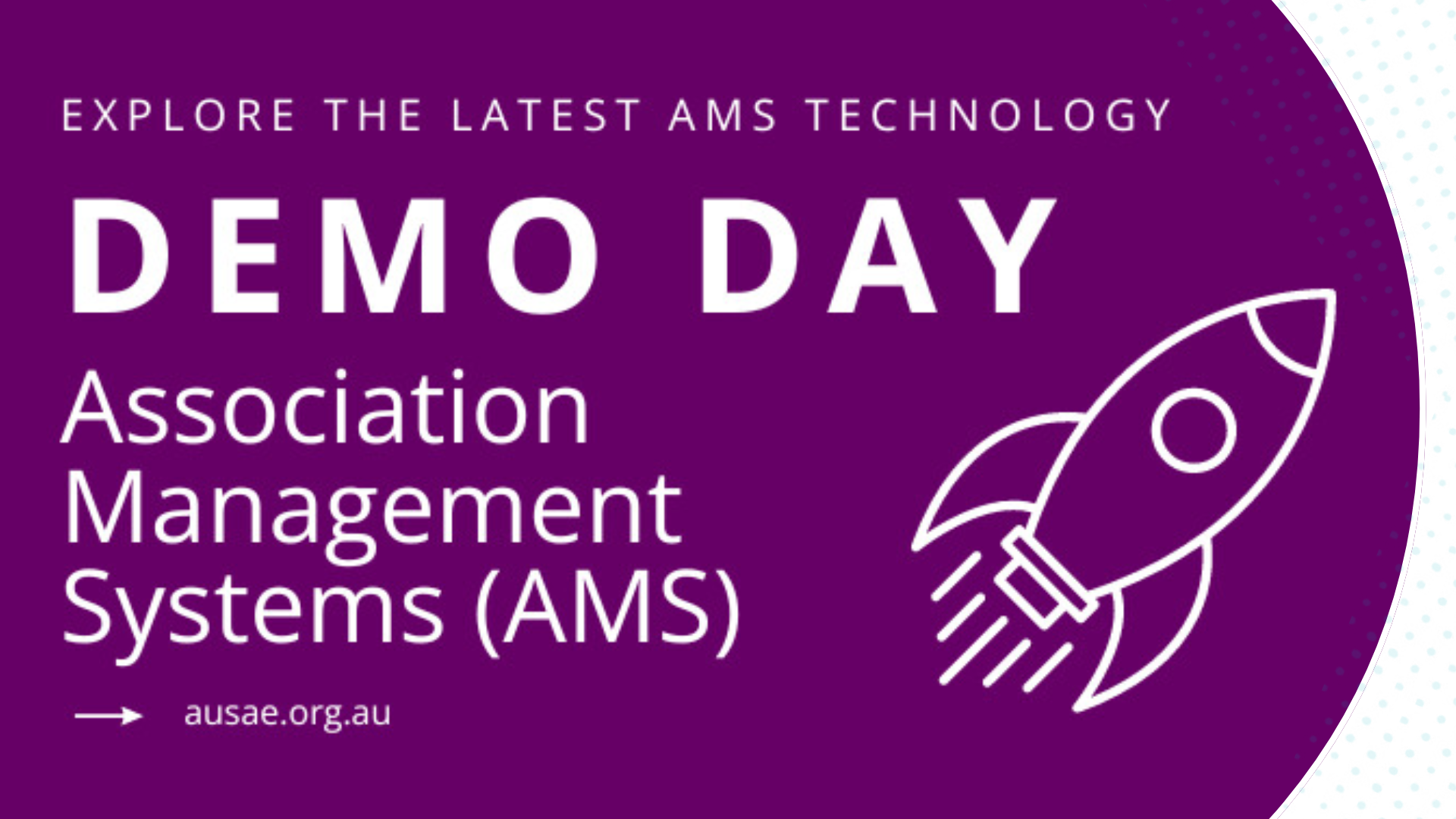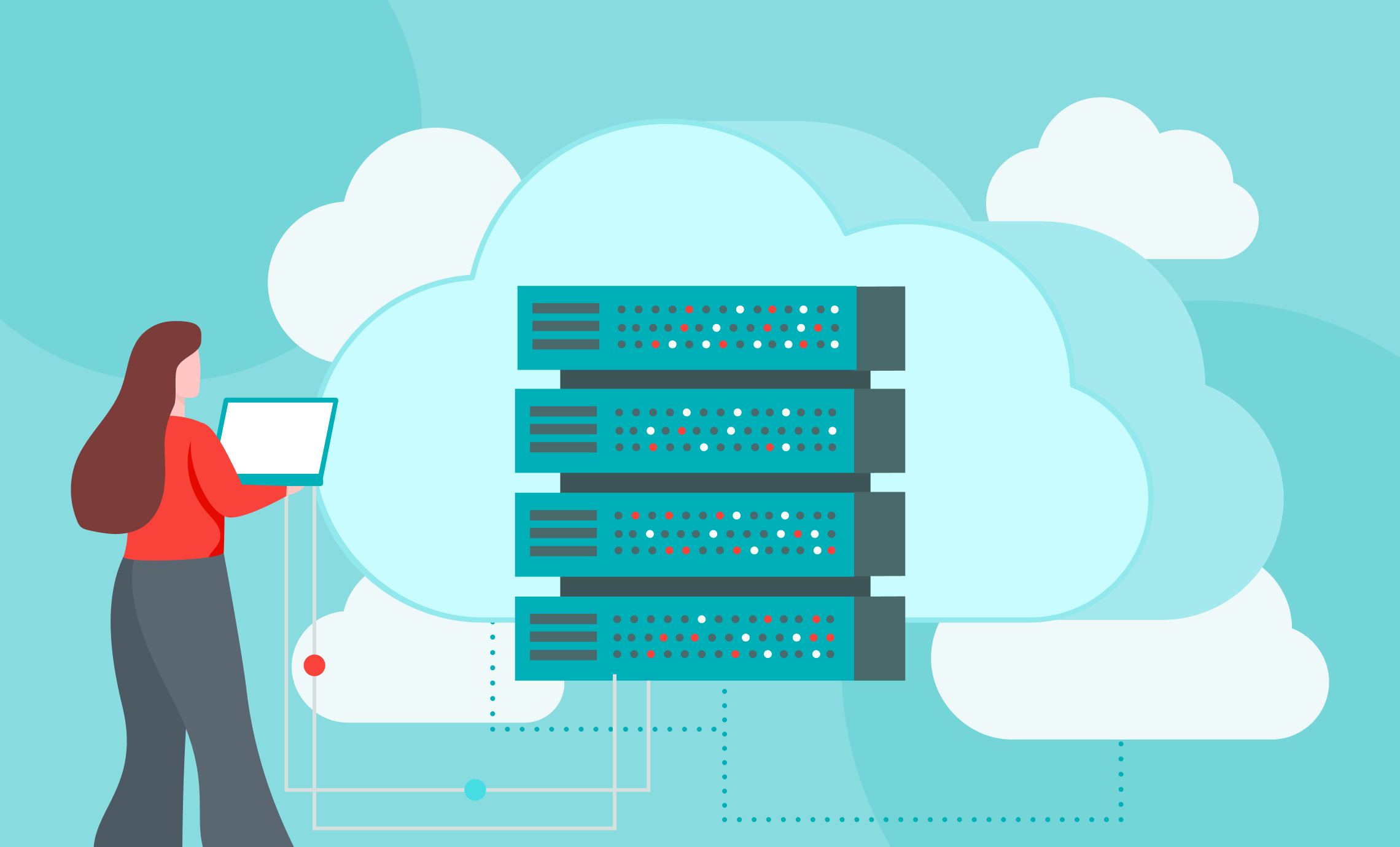Chris Hunter from the New Jersey Society of CPAs (NJCPA) saw and seized the opportunity to create a greater experience for the end users on the NJCPA website. Chris’ Read More, Watch More, Learn More Innovation shows ingenuity supported by best practice leads to the best results.
Video Transcription
What was The Challenge?
Chris Hunter: Our problem for Read More, Watch More, Learn More was we wanted a way on our website to bring more relevant content to the user as they were reading a certain web page, watching a video or browsing our site. We wanted to give them relevant links than just your standard sub-navigation could not give.
We have a lot of content, articles and events that would be really relevant to the page you might be reading. So if you are reading the page on our education requirements for becoming a CPE, we have bunch of articles, a video presentation and one or two events that would also be relevant but you would never know unless you actually went to each of those sections and investigated it.
Employing Sub-Navigation
We realized the sub navigation was the best way to do it. It’s on almost every single page. It’s very common to have a right hand navigation on blogs, news sites that interlink this kind of content so it should seem very natural to people.
Web Page Taxonomy
One of the huge things that Sitefinity upgraded to is you could now categorize web pages. You could add custom fields to the web pages so we now have a way to add our taxonomy to web pages. Now we knew exactly when you are on this web page. We know from our taxonomy what else it could link to.
Another thing, we already use one taxonomy for all our videos, all our news articles, web pages and our events. So we do already have unified taxonomy. So the next step was bringing all this data together.
Aggregating Aptify Data & Sitefinity Content
The big challenge was news, articles and documents are Sitefinity content pages, and then videos and CPE events are Aptify content. So this was a new way for us to try to bridge Sitefinity content and Aptify data into one single holistic control to better the solution for our end users.
We were able to load the web page and the taxonomy of that web page, query Sitefinity for news articles, documents that also had that taxonomy then query Aptify for events and videos which also have the same taxonomy and then you bridge those into a single control and let them out on the right hand side.
The Solution in Action
This is the web page and this is the way it used to look. We have the right hand navigation bar just giving what the parent section you were in and then all subsections underneath it. Pretty basic, straightforward, standard navigation.
What we’ve moved to is this. This is the same page on our live site now that we’ve changed the sub navigation and given an actual header. So instead of showing everything from this section we are really just showing the directly related content.
We’ve got our read more section which brings in the articles, we bring in web pages that also have similar tagging as well if there had been any PDF or Word documents that we have uploaded tagging they would show up in here too.
We use this nice little bolded thing to describe what it is on top. So it’s clear what they’re going to be clicking on. We gotta watch more section very similar to other movie previews this will bring you over into the video and of course I chose the page with a link 1 CPE item but then you’ve got to learn more which is our CPE events.
Right now we limit the Read More to eight item, Watch More will list up to three videos and Learn More I believe is set at seven events and then these all interlink to their navigation.